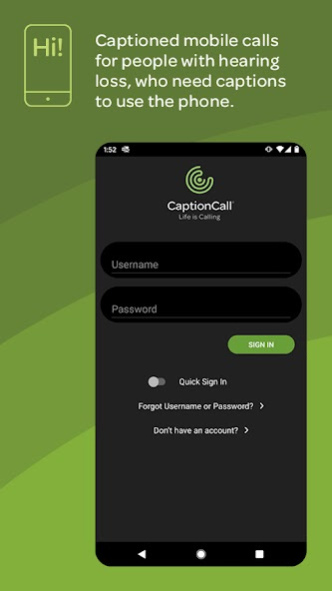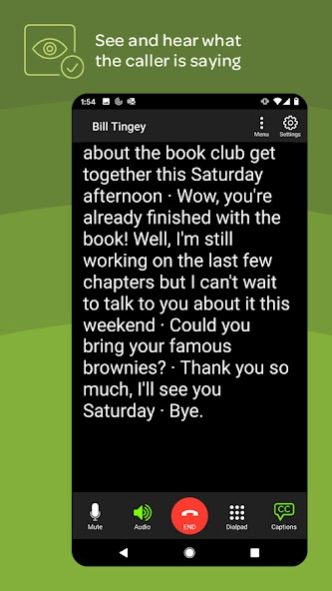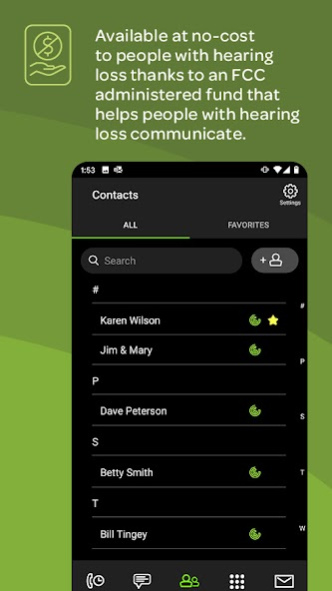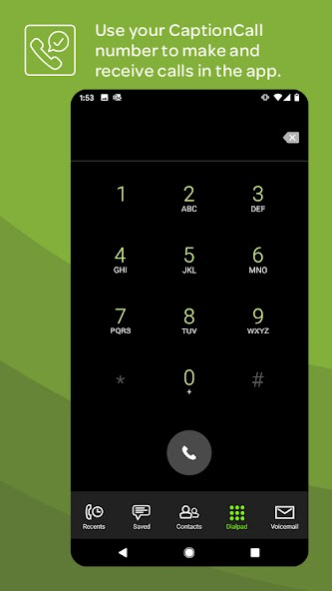CaptionCall Mobile 7.1.88
Free Version
Publisher Description
Do you have hearing loss and need captions to use the phone effectively?
CaptionCall Mobile for Android allows you to read and hear what your caller is saying. Our live Captioning Agents transcribe what your caller is saying, so you don't miss a word. The captioning is provided at no cost to eligible users thanks to an FCC administered fund.
What you can do with the CaptionCall mobile app?
• Make and answer calls using the in-app dial pad & on-screen call alerts
• Follow the conversation by reading captions that smoothly display what your caller says and adjust the font size as needed!
• Save calls & voicemail to keep track of dates, call details, and reminders.
• Turn on and off captions, only use the service when needed.
To use CaptionCall Mobile you must:
• Have Hearing loss that necessitates the use of captioned telephone service to use the phone effectively.
• Complete an app registration and self-certify your hearing loss and need captioning service.
• Have wi-fi or cellular data
• Reside in the U.S. or Puerto Rico
CaptionCall is available in the United States ONLY. FEDERAL LAW PROHIBITS ANYONE BUT REGISTERED USERS WITH HEARING LOSS FROM USING INTERNET PROTOCOL (IP) CAPTIONED TELEPHONES WITH THE CAPTIONS TURNED ON. IP captioned telephone service may use a live operator. The operator generates captions of what the other party to the call says. These captions are then sent to your phone. There is a cost for each minute of captions generated, paid from a federally administered fund. No costs are passed along to individuals who qualify for the service.
About CaptionCall Mobile
CaptionCall Mobile is a free app for Android published in the Telephony list of apps, part of Communications.
The company that develops CaptionCall Mobile is CaptionCall LLC. The latest version released by its developer is 7.1.88.
To install CaptionCall Mobile on your Android device, just click the green Continue To App button above to start the installation process. The app is listed on our website since 2023-04-24 and was downloaded 1 times. We have already checked if the download link is safe, however for your own protection we recommend that you scan the downloaded app with your antivirus. Your antivirus may detect the CaptionCall Mobile as malware as malware if the download link to com.captioncall.captioncall is broken.
How to install CaptionCall Mobile on your Android device:
- Click on the Continue To App button on our website. This will redirect you to Google Play.
- Once the CaptionCall Mobile is shown in the Google Play listing of your Android device, you can start its download and installation. Tap on the Install button located below the search bar and to the right of the app icon.
- A pop-up window with the permissions required by CaptionCall Mobile will be shown. Click on Accept to continue the process.
- CaptionCall Mobile will be downloaded onto your device, displaying a progress. Once the download completes, the installation will start and you'll get a notification after the installation is finished.